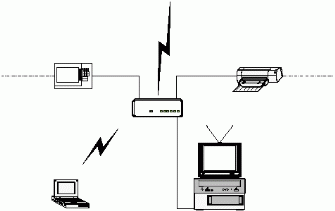
Universal Plug and Play
a review....
Universal plug and play is an upcoming technology which helps in establishing ur own networks with great ease.
As the name suggests all u need to do when u add a device(UPNP enabled)to the network is just power it up....the network does the rest ....this means no scraching ur brains on changing driver configurations and other complications.UPnP is more than just a simple extension of the Plug and Play peripheral model. It is designed to support zero-configuration, "invisible" networking, and automatic discovery for a breadth of device categories from a wide range of vendors.With UPnP, a device can dynamically join a network, obtain an IP address, convey its capabilities, and learn about the presence and capabilities of other devices—all automatically,truly enabling zero configuration networks. Devices can subsequently communicate with each other directly; thereby further enabling peer to peer networking.The varieties of device types that can benefit from a UPnP enabled network are large and include intelligent appliances, wireless devices, and PCs of all form factors.
With the use of standard TCP/IP and Internet protocols, seamlessly fits it into existing networks..
So eager to know how a UPNP enabled house looks,lets check out Bill's home...
Bill came home from a hard day's work and walked in his front door. He flips a wall switch, which, to most of us, just turns on the light in the foyer. With UPnP, this switch is much more than that. This switch is simply a UPnP service whose state is defined by a variable called "Position." When Bill flips the switch, "Position" changes to "On" and a script running on his Windows XP-based PC goes into action.
The script gets the notification that the position of the master switch has changed to "on". It then does the following:
•
The heat turns on to a preset temperature.
•
The answering machine starts playing new messages.
•
Bill's stereo system turns on and is set to his favorite classical station, and the volume is set for ambient level.
•
The window blinds raise, but only if it's after sunset (sunrise/sunset data is easily obtainable from the Internet).
•
Optionally, the TV is turned on and set to the news station, with the sound off and the closed captioning turned on.
•
Oh yeah, the light in the foyer also turns on.
Similarly, when you flip the switch to the "off" position, the reverse occurs:
•
The heat turns off (or is set at a lower temperature).
•
The stereo is turned off.
•
The TV is turned off.
•
The window blinds lower for privacy.
•
All of the lights in the house are turned off.
Sounds interesting isn't it....yes with UPNP technology managing your network is as simple as it gets...

0 Comments:
Post a Comment
<< Home